Discover The
Ultimate cheat code for text editing
Make your text stand out with AI, impressing bosses, clients, and teachers.
Discover The
Ultimate cheat code for text editing
Make your text stand out with AI, impressing bosses, clients, and teachers.
Discover The
Ultimate cheat code for text editing
Make your text stand out with AI, impressing bosses, clients, and teachers.
Discover The
Ultimate cheat code for text editing
Ultimate cheat code for text editing
Sign up for our Newsletter to get
10.000 free words!
DIscover our presets
What you can do
Explore typegear.ai's current standard presets.
Can´t find what you are looking for? Create your own presets with ease for a truly custom experience.
Essay outline
Generate an outline for a research topic.
Sentence expander
Expand a phrase into a sentence.
Write on
Add to your text.
Notes to summary
Turn notes into a summary.
Summarise text
Reduce information to its most essential points.
Write story
Write a creative story on a topic
Paragraph generator
Generate paragraphs and captivate your readers.
Notes to summary
Turn notes into a summary.
Use typegear.ai in
Three simple steps
01
Copy Text
Highlight text in any application
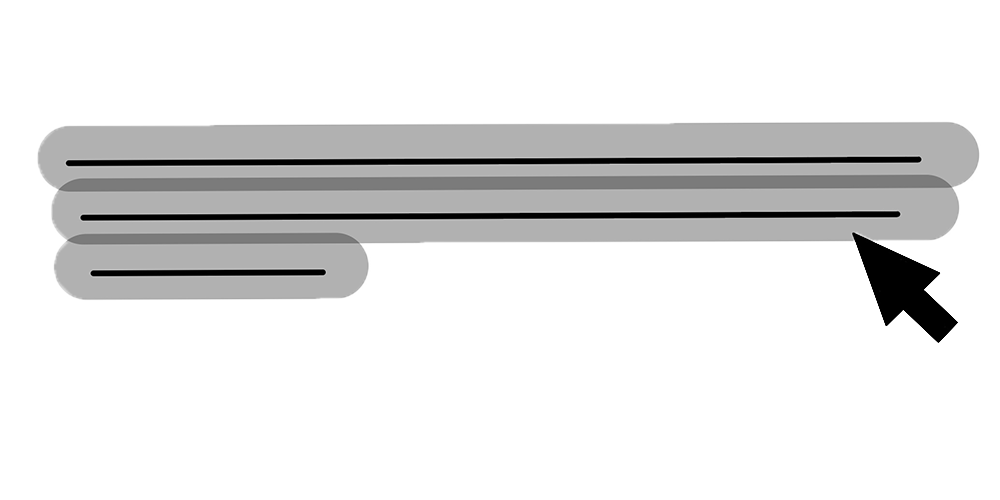
02
Double-Click Preset
Select the ideal preset that suits your task
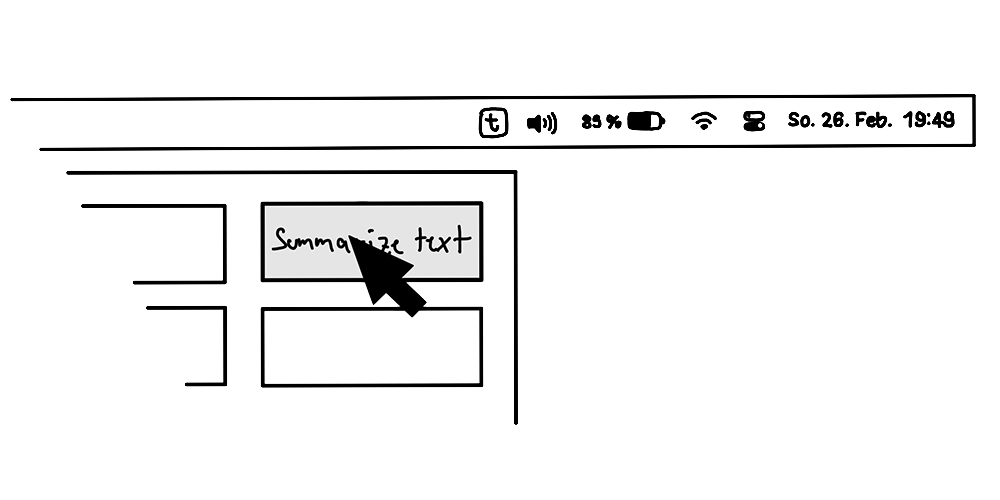
03
Paste Text
Paste the text where you need it
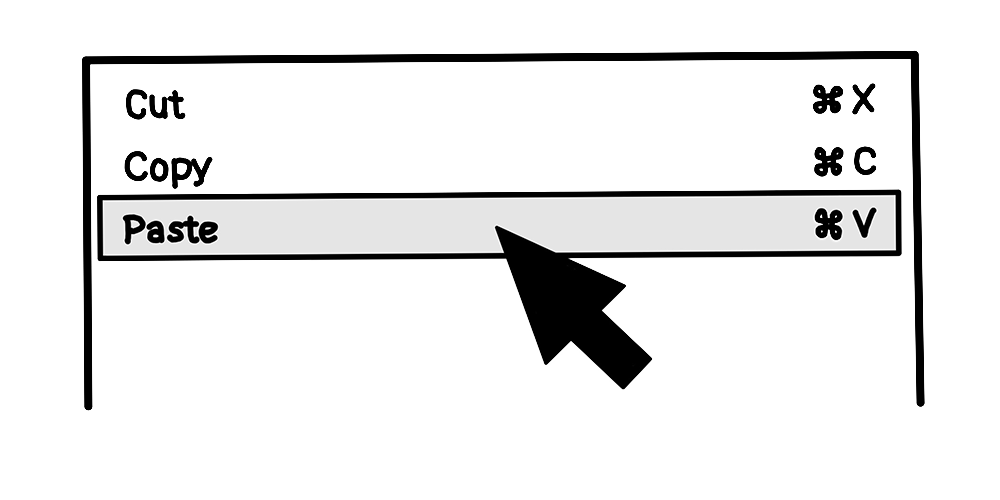
The presets in typegear.ai are preconfigured prompts designed to assist you with various writing tasks, such as summarizing text, generating ideas, correcting grammar, translating languages, and more. By selecting a preset, you're instructing the intelligent language model to process your text and provide you with the desired output. This not only saves you time but also ensures that your writing is accurate, engaging, and impactful.
Yes, typegear.ai is designed to work seamlessly with any text-based application on macOS, including word processors, email clients, and messaging apps. Its menu bar integration makes it easy to access and use, regardless of the application you're working in, eliminating the need for copy-pasting or switching between apps.
typegear.ai utilizes an advanced language model to process your text and generate the desired output based on the selected preset. This sophisticated AI technology has been trained on vast amounts of text data, enabling it to understand context, grammar, and style. As a result, typegear.ai provides accurate, high-quality results tailored to your specific writing needs, allowing you to create well-structured and professional content effortlessly.
CREATE YOUR OWN
Personalised presets
Our ready-to-use presets are designed to help you kickstart your journey.
But the real magic begins when you create your own custom presets and categories tailored to your unique needs.
Customize
Make the app uniquely yours! Customise presets:
Create
Unleash your creativity and craft your own custom presets that cater to your specific needs. No need to settle for a one-size-fits-all approach.
Share
Share your presets with colleagues or friends easily through AirDrop, Messages, Mail, or any app you prefer. Collaborate and help everyone achieve their goals.
Publish
Go Public Think your presets are top-notch? Submit them to our team for consideration and share them with our community of users. Yours could be the next big thing!
These Are the
basic
$
4.99
/mo
ADVANCED
$
8.99
/mo
PREMIUM
$
12.99
/mo
basic
$
3.99
/mo
ADVANCED
$
6.99
/mo
PREMIUM
$
9.99
/mo
Check out
What our clients
are saying
“
Typegear is an essential tool for anyone looking to improve their writing skills. The app's brainstorming preset has helped me get inspiration and new ideas, and the list maker has helped me extract the main ideas from a text. The ability to generate fully developed stories on any topic with just a few clicks has been a game-changer for my creative writing projects. Overall, Typegear has become an indispensable part of my daily workflow.
Marie Sanders
Independent Writer
“
This is one of those apps that will grow by the community’s constant feedback. People who use something intensively like to have a way of customising to their needs and a developer who listens to their ideas.
Michel S.
Developer
“
As a student, writing essays has always been a daunting task. Typegear has helped me simplify the process and enhance my written work. The preset options, especially the essay outline, have helped me to structure my essays better, saving me hours of work. Additionally, I can quickly condense large volumes of text into its most critical information, making research much more manageable. I cannot recommend this app enough to my fellow students.
June Dawson
Student
About AI
The accuracy of typegear.ai's language model depends on the quality of the input text and the selected preset. While the AI model is highly advanced and provides accurate results most of the time, it may occasionally produce answers that are not perfect. It is always a good practice to review the generated text and make any necessary adjustments.
The processing time for typegear.ai depends on the length and complexity of the input text and the selected preset, but generally takes only a few seconds. This allows for a quick and efficient writing experience.
typegear.ai does not provide specific citations for factual answers. While the AI model is trained on a vast corpus of text from reputable sources, it does not reference or cite the exact source of the information. It is recommended that users verify any factual information generated by the app and provide appropriate citations as needed.
Yes, typegear.ai can be a helpful tool in creating SEO-friendly content. The app can assist with keyword generation and extraction, as well as crafting engaging and relevant content.
It's important to know that search engines don't favor websites with text generated by artificial intelligence. However, there are tools available that can rephrase your text to make it appear more human-written. If you intend to use a lot of content from typegear.ai for SEO purposes, we suggest using these tools to avoid any penalties.
typegear.ai utilizes a powerful AI language models trained on vast amounts of text from various sources, including books, articles, and websites. This enables the AI to understand context, grammar, and semantics, allowing it to generate fully developed texts and stories on a wide range of topics. The AI model takes the user's input text and selected preset as a starting point and builds upon it to create a cohesive and engaging narrative.
About typegear.ai
ChatGPT is currently in a research preview and is not suitable for production or industry use. Furthermore, it will be deactivated in the near future, thus making it bad choice for incorporation into business workflows.
In contrast, typegear.ai is specifically designed to meet the needs of content creators, students, business professionals, and anyone typing on Mac. It is much faster than ChatGPT, as it can be accessed directly from the app with its keyboard shortcuts. Moreover, typegear.ai offers features that are not available in other free tools. It provides AI text editing on a Mac in any software and on any project right in the palm of your hands.
For existing ChatGPT Pro users who pay $20 per month, typegear.ai is a more cost-effective option if they use fewer than 125,000 words per month.
Yes.
typegear.ai uses the text copied to the clipboard as input data. Since its available from the manubar directly, you can quickly access it from any app on your Mac.
No, typegear.ai has multi language support available.
There might be a case where you expect a generated output in a different language than typegear.ai has provided you with. In that case we recommend going into the settings of that specific preset (or create a new preset) and translating the prompt in the language you expect the output to be in.
While the underlying model was trained on 98 languages, we only list the languages that exceeded <50% word error rate (WER) which is an industry standard benchmark for speech to text model accuracy. The model will return results for languages not listed below but the quality will be low. Here are the languages with good support:
Afrikaans, Arabic, Armenian, Azerbaijani, Belarusian, Bosnian, Bulgarian, Catalan, Chinese, Croatian, Czech, Danish, Dutch, English, Estonian, Finnish, French, Galician, German, Greek, Hebrew, Hindi, Hungarian, Icelandic, Indonesian, Italian, Japanese, Kannada, Kazakh, Korean, Latvian, Lithuanian, Macedonian, Malay, Marathi, Maori, Nepali, Norwegian, Persian, Polish, Portuguese, Romanian, Russian, Serbian, Slovak, Slovenian, Spanish, Swahili, Swedish, Tagalog, Tamil, Thai, Turkish, Ukrainian, Urdu, Vietnamese, and Welsh.
No, feel free to create as many presets as you like.
We keep adding new presets frequently. However, if you can't find what you're looking for in our current library, you can easily create your own presets in just a few seconds. Learn hot to do that here.
Plus, if you want to share your awesome presets with others, you can submit them to us and will include them in the public library.
You need to have an active internet connection whenever you want to use typegear.ai. The reason is that the processing of your data happens on servers from OpenAI, not on your device.
Your Subscriptions
If you run out of your monthly word limit and require additional words, you have the option to purchase extra word packs or upgrade to a higher subscription plan that offers more monthly words. Please visit our pricing section for more details on available plans and additional word packs.
You can use typegear.ai on multiple devices with the same Apple ID. Simply log in with the same Apple ID that has purchased subscriptions, and you can access the app and your subscription benefits on any macOS device.
Furthermore, you can share your monthly word count with up to 5 family members using Apple's family sharing feature.
Learn more about family sharing.
Yes, you can cancel your subscription to typegear.ai anytime. However, please note that the cancellation will take effect at the end of your current billing cycle. To cancel your subscription, simply visit the following settings page, look for the typegear.ai app, click „Edit“ and then „Cancel Subscription“.
To upgrade or downgrade your subscription plan, visit the subscriptions settings in the app and select the "Change Plan" option. Choose the desired plan and follow the instructions to complete the process. Any changes to your plan will take effect at the beginning of your next billing cycle.
If you have an active subscription with typegear.ai, your subscription will be automatically renewed at the end of your billing cycle. If you wish to change your subscription or update your payment information, please visit the subscription settings in the app.
Unused monthly words do not roll over to the next month. Each month, your word limit resets, and any unused words from the previous month will not be available for use in the following month.
typegear.ai subscriptions are intended for individual use and should not be shared with others. Each user should have their own subscription to ensure proper access to the app and its features. If you're interested in providing access to typegear.ai for multiple users within a business or organization, please contact our support team to discuss available options for group or enterprise plans.
What you can do is share your monthly word count with up to 5 family members using Apple's Family Sharing feature. Learn more about family sharing.
we can help you
Who is this for?
Content creation and writing
This app can be useful for bloggers, journalists, copywriters, content marketers, and other professionals who write regularly.
Education and Students
This app can help students with essay writing, summarizing, and generating questions for study purposes.
Business and cooperate
This app can be beneficial for business professionals, marketers, and executives who need to write emails, business reports, and presentations.
General use
This app can be used by anyone who wants to improve their writing skills, generate ideas, or simplify complex text.
Did you know
What is possible?
Effortless text enhancement
Say goodbye to manual text editing and hello to a world of effortless text enhancement. With 40+ ready-made presets, you can enhance your written text in seconds and make a lasting impression on your readers.
Improved accuracy
The app is able to spell-check and grammar-check your text to help you improve the accuracy of your writing.
Write like a pro
Give your written text a professional touch. A well-written text conveys competence, attention to detail, and professionalism, making a positive impact on your readers.
Personalized experience
With the option to select your favorite presets and give them custom names and colors, you can create a personalized experience that makes text editing a breeze.
Instant accessibility
This app is always within reach, accessible from your menu bar on your Mac. No more switching back and forth between different apps and wasting time on copy and paste.
Intuitive and user-friendly
This app is designed for ease of use. With a simple click of a button, you can select the text you want to edit and choose the perfect preset for your needs.


